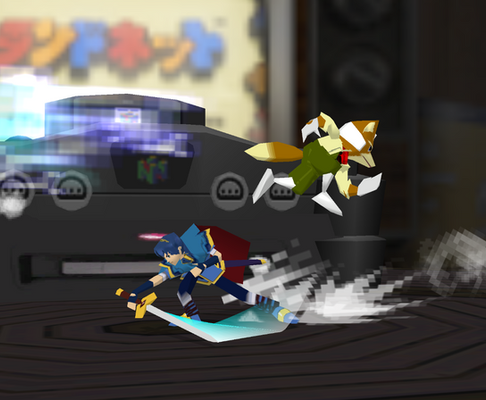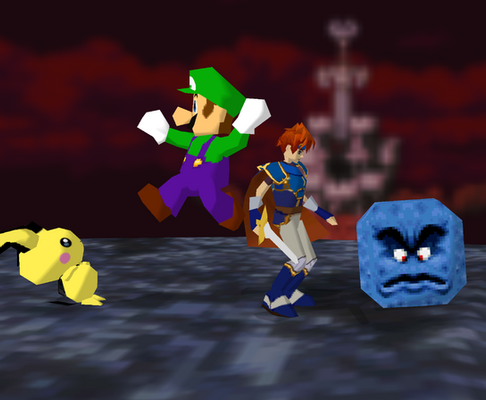Super Smash Bros. Melee 64 is a mod for Super Smash Bros. Melee that transforms the game into a more retro experience!
Graphics, sounds, and other game elements are changed as if Super Smash Bros. Melee was released for the Nintendo 64DD.
This mod comes with new and unique alternate colors, stages, music, and all-new Echo Costumes!
Please note that this mod is not endorsed or affiliated with Nintendo or HAL Laboratory.
Make sure you have the latest version of Dolphin Emulator or another GameCube emulator to play.
In order to play this mod, you must have a legally obtained ISO of Super Smash Bros. Melee NTSC v1.02.
If you paid for this mod, you have been scammed.
Installation Instructions
-
Extract the super_smash_bros_melee_64_-_july_20.zip by right-clicking and selecting "Extract All" (or use a file archiver such as 7-Zip).
-
Open the xdeltaUI application in the xdeltaUI folder and use the Apply Patch tab to create your game ISO.
-
Under Patch, select the Super Smash Bros. Melee 64 - July 2020.xdelta file.
-
Under Source File, select your Super Smash Bros. Melee NTSC v1.02 ISO.
-
Name the Output File whatever you'd like, but you must end the file name with the extension .iso.
-
Select the Patch button at the bottom and wait as xdelta creates your new game!
-
Make sure that your new ISO file will appear in Dolphin Emulator's Game List by checking in the Paths tab under Settings.
-
Select Super Smash Bros. Melee 64 from your Game List to play! Its game ID is SSBE64.
Frequently Asked Questions
Q: Is Super Smash Bros. Melee 64 a mod for Super Smash Bros. on the Nintendo 64?
A: No. This is a mod for Super Smash Bros. Melee on the Nintendo GameCube.
Q: Are any codes or cheats required or compatible with Super Smash Bros. Melee 64?
A: No cheat codes, additional mods, or custom textures are required to play. If you would like to utilize any additional v1.02 NTSC codes or mods alongside Super Smash Bros. Melee 64, please do so at your own risk. Not all codes or mods may be compatible with this mod.
Q: Will Super Smash Bros. Melee 64 interfere with my codes, settings, saves, or textures for other versions of Super Smash Bros. Melee?
A: No. Super Smash Bros. Melee 64 has its own internal name and game ID. Dolphin Emulator, the Nintendo GameCube firmware, and the Nintendo Wii firmware will detect the ISO and its save files, save states, codes, and other settings as a separate game, not as any other version of Super Smash Bros. Melee.
Q: Since Super Smash Bros. Melee 64 uses lower quality character models, will this increase performance on my device?
A: Super Smash Bros. Melee 64 not only uses lower quality character models, but also has fewer polygons on most stages as well as simpler (and often lower resolution) textures and effects. In many cases, this mod will run more smoothly than other versions of Super Smash Bros. Melee. For further performance improvements, make sure that Dolphin Emulator is running in the native GameCube resolution or smaller. Another way to improve performance (and to make the game appear as intended) is to play in the native 4:3 aspect ratio.
Q: How do I get an ISO of Super Smash Bros. Melee to play Super Smash Bros. Melee 64?
A: This mod requires an NTSC ISO of Super Smash Bros. Melee v1.02 (also referred to as v1.2). Please obtain a legal copy of an ISO from your Nintendo GameCube disc. If you need help ripping the ISO from your Super Smash Bros. Melee disc, please refer to the guide on the Dolphin Emulator Wiki. If you have a legal copy of Super Smash Bros. Melee that is not v1.02, you can change it with the Version Converter/Patcher program.
Q: Why am I getting an error when trying to make the patch for this mod?
A: If trying to create the ISO using the xDelta application is giving you an error, you may not be using the correct ISO of Super Smash Bros. Melee. Make sure it is NTSC v1.02, and make sure that your ISO has no modifications. The best way to ensure this is to dump the ISO from your legally-owned Super Smash Bros. Melee game disc. You can verify that it is the correct version by checking for the small text DOL-GALE-0-02 on the bottom of your disc. You ISO must also have the correct MD5 hash, which is 0e63d4223b01d9aba596259dc155a174. To check this in Dolphin Emulator, right-click your Super Smash Bros. Melee NTSC v1.02 ISO, select Properties, go to the Verify tab, select Verify Integrity, and then check the MD5 value open completion.
Q: Can I play Super Smash Bros. Melee 64 on my Nintendo GameCube or Nintendo Wii?
A: At the moment, Super Smash Bros. Melee 64 is not completely compatible with native hardware such as the Nintendo GameCube or Nintendo Wii. While the mod does not specifically require Dolphin Emulator to function properly and can be booted with native hardware, many elements of the current release cause issues with native hardware. Thankfully, there is a lot of progress to make Super Smash Bros. Melee 64 console compatible (especially thanks to Cjag), but this is not an easy task. We plan to release a console compatible update as soon as it is ready. Thank you for your patience.
Q: Can I play Super Smash Bros. Melee 64 on Slippi with netplay?
A: At the moment, Super Smash Bros. Melee 64 is not compatible with Slippi's netplay features. This is something we hope to implement in the future, but there is no guarantee that this will happen. Again, thank you for your patience.
Q: Does Universal Controller Fix come with Super Smash Bros. Melee 64?
A: Yes! Super Smash Bros. Melee 64 comes with the Universal Controller Fix already installed. To learn more, visit the 20XX TE website for more information about the Universal Controller Fix.
Q: Are there any changes to the gameplay or moves?
A: Super Smash Bros. Melee 64 features two separate Gameplay Styles. When you start up Super Smash Bros. Melee 64, you will be prompted to select either the Original Gameplay featured in Super Smash Bros. Melee or Hybrid Gameplay featured in Hybrid 64. See the Gameplay section of the site for more information.
Q: What is Hybrid 64 and how does it relate to Super Smash Bros. Melee 64?
A: Hybrid 64 is a popular mod project created by Cjag which he first released in February 2016, and the mod has received regular updates since then. The purpose of the mod is to change the gameplay mechanics of Super Smash Bros. Melee in a way inspired by Super Smash Bros. on the Nintendo 64. This includes techniques such as Z-cancelling, stick hop, and more. Super Smash Bros. Melee 64 first released in July 2019, and during the development of its 2020 update, the two projects came together. The standalone release of Hybrid 64 features textures from the 2019 release of Melee 64, and the 2020 release of Melee 64 has the option to use the Hybrid 64 gameplay.
Q: Are there other game modes available other than Versus Mode?
A: Super Smash Bros. Melee 64 currently only has Versus Mode available. Other game modes are not intended to be accessed and will most likely not function properly if accessed by hacking or cheat codes.
Q: How can I change Rumble and Music settings?
A: While on the character select screen, press Up on the D-Pad to enable Rumble or press Down on the D-Pad to disable Rumble. Your controller's on-screen hand will rumble to notify that the player's Rumble setting has been changed. Also on the character select screen, you can press Right on the D-Pad to turn off all music. You can press Left on the D-Pad to turn the music back on.
Q: How do I play alternate music on a stage?
A: Hold L or R when selecting a stage on the stage select screen to play the stage's alternate song. All twenty-nine stages in Super Smash Bros. Melee 64 have two unique songs, meaning there are over sixty songs in the game's soundtrack when including menu and victory themes! You can see what songs are available on each stage in the Stages section of this site.
Q: Do I need to enable Progressive Scan?
A: You do not need to enable Progressive Scan in Dolphin Emulator as it is enabled by default. If you are playing on a display or by means where Progressive Scan is not automatically enabled, a prompt for Progressive Scan will come up after selecting a Gameplay Style.
Q: Why Echo Costumes instead of new characters?
A: Super Smash Bros. Melee modding has come a long way. While there is significant progress being made, there was no way to add new characters to the game during the development of this release. An Echo Costume is similar to Alph in the later Super Smash Bros. installments: it is essentially a character that uses an existing character's alternate costume slots.
Q: Will there be future updates to Super Smash Bros. Melee 64? Can I suggest ideas and features?
A: Future additions to Super Smash Bros. Melee 64 would have to be more complex than what is already in the game, and future additions will require more time, resources, and more people to make possible. Feel free to send in suggestions or ideas. However, there is no guarantee that every suggestion or request for the mod will be implemented, nor is there any guarantee that this mod will receive future updates.
Q: How can I support the project? Can I use this mod for my event? What if I have more questions?
A: If you have more questions or want to support the project, feel free to send an email to melee64mod@gmail.com. Please only send serious inquires. If you would like to support in other ways, please share the mod! Feel free to create videos of your gameplay or reactions. If you are hosting a tournament or event and would like to use it, please go ahead and spread the word!
Game modding is not my regular thing. I am a independent filmmaker and video producer.
You can check out my personal portfolio or my production company, Kyanite Pictures.
You can also donate to me personally here: